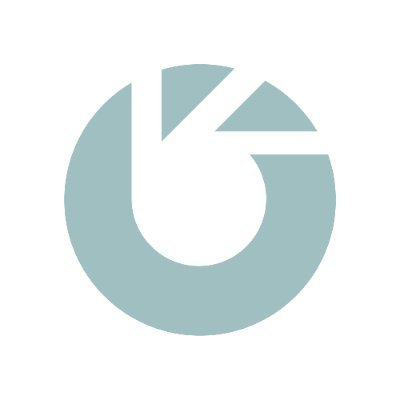Hello Mods!
Our little Irish group is growing but I do not seem to be add others to the conversation. Am I being thick (probably). Am I mising something (probably). Either way, your guidance will be most welcome.
Thanks,
Peter.
Our little Irish group is growing but I do not seem to be add others to the conversation. Am I being thick (probably). Am I mising something (probably). Either way, your guidance will be most welcome.
Thanks,
Peter.