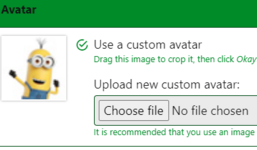Yep, it’s very random but we are working on it, it’s weird.
I only checked with the programmers yesterday and they are still working on it.
Only a small percentage are afflicted by it. You unfortunately are one of them.
I might be able to put you forward for a change, say and Argyle crest. But should you see it, do NOT change it, as you will end up with the jungle 3rd kit again!
I only checked with the programmers yesterday and they are still working on it.
Only a small percentage are afflicted by it. You unfortunately are one of them.
I might be able to put you forward for a change, say and Argyle crest. But should you see it, do NOT change it, as you will end up with the jungle 3rd kit again!